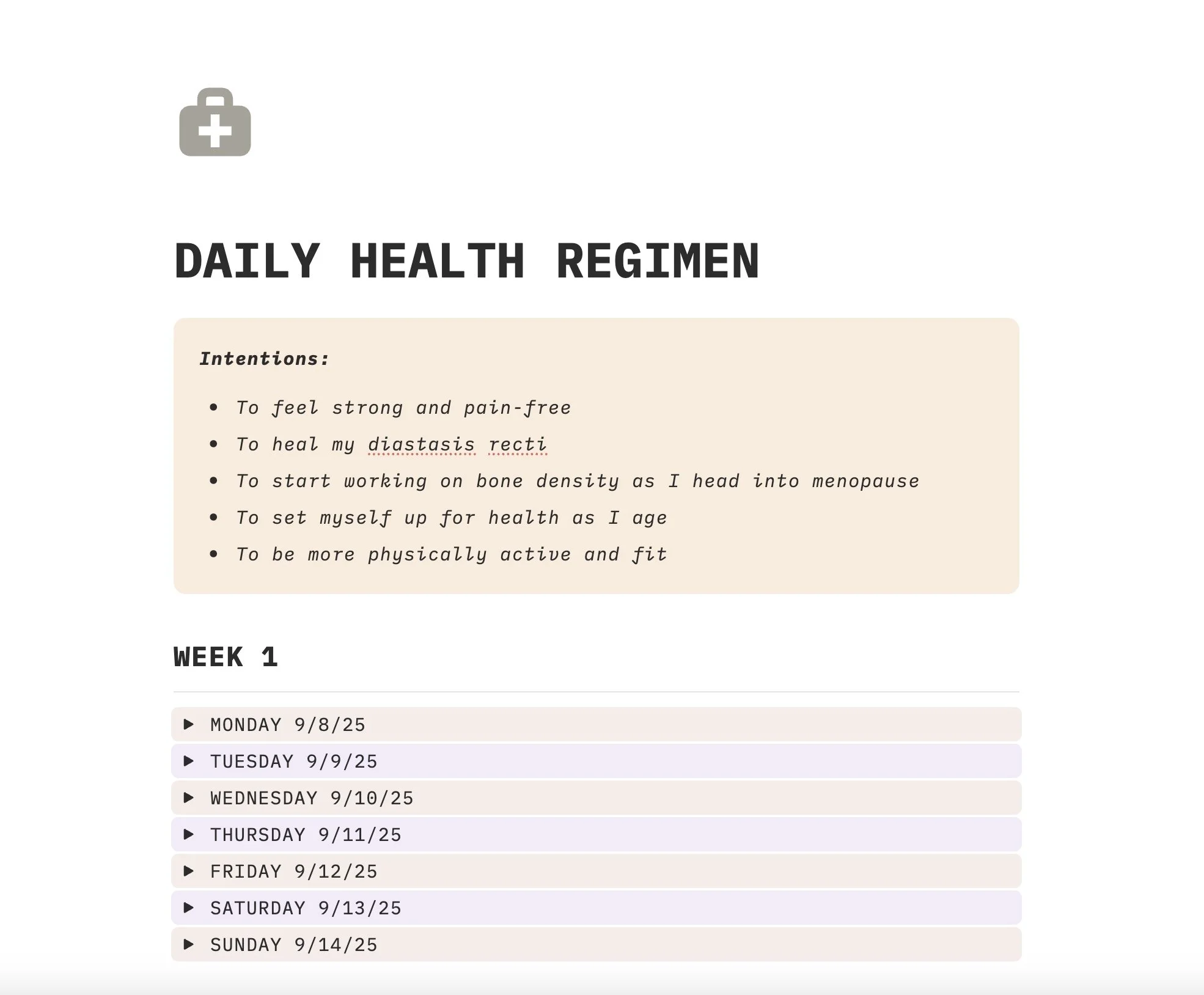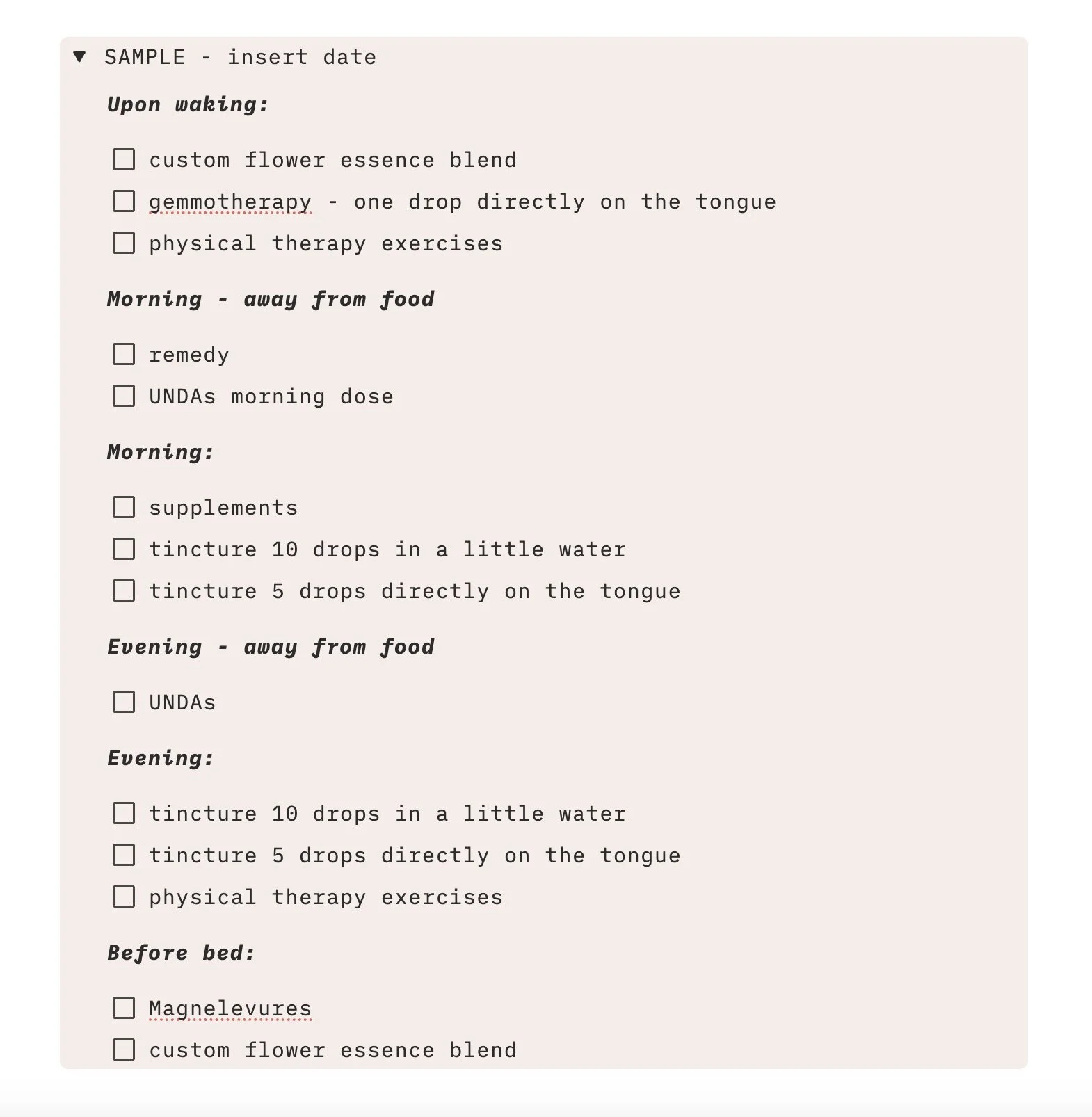managing a layered health care plan with notion
When you’re on a layered plan for your terrain and your health that includes taking remedies, biotherapeutic drainage, gemmotherapy, flower essences, cell salts, and maybe even some supplements, half of the battle is getting organized and making a plan for what to take, when.
For me, even remembering if I’ve taken something earlier in the day or not is really challenging for me. When I have things that I’m supposed to take more than once a day, it can get really confusing, really quickly. This has led to me half-assing my personal treatment plans, getting confused, off-track, and not making the headway that I want to be with my health.
I often make spreadsheets for my clients to help manage this kind of complex scheduling, which can involve taking things multiple times a day that need to be spaced away from food, drink, and toothbrushing by 10-15 minutes on either side. Having a system is crucial for managing this type of schedule.
With my own remedy schedule, I’m also on a complex plan that has me taking one remedy Monday, Wednesday, Friday; a second remedy Tuesday, Thursday, Saturday; different remedies each Sunday; and an additional remedy on Wednesdays — on top of things to take upon waking, things to take multiple times a day, and now physical therapy exercises to do twice a day as well.
Recently, I’ve joined the bandwagon of people using Notion as an organizational and creative tool. (If you’re not familiar with it, it is a flexible, multipurpose app that can be used to plan projects, organize information, and much more, that I highly recommend!)
One thing that I have done for myself recently that I’m proud of is to set up a schedule system for myself that allows me to easily and clearly track all of the things that I need to do in a day to support my health. Here’s an overview of what the full page looks like:
I set it up so that there’s a toggle for each day, so that I can keep only the current day open without having a lot of visual clutter. (I might also set up a toggle for each week and/or move them to an archived section on the bottom of the page when I’ve completed that week.)
Every week, I set up the plan for the week ahead. There might be simpler, more automated ways of doing this — but this is what is working for me right now.
Having my intentions right at the top of the page keeps me focused on my positive vision for myself.
This is what a given day looks like for me these days:
There may be fancier ways of doing this, but so far I’ve found this works really well for me. I have it starred, so it shows up in my sidebar within Notion, and it allows me to keep track of everything that I need to do and take in any given day. So far, I have been staying completely on top of my plan — and I’m feeling noticeably better for it!